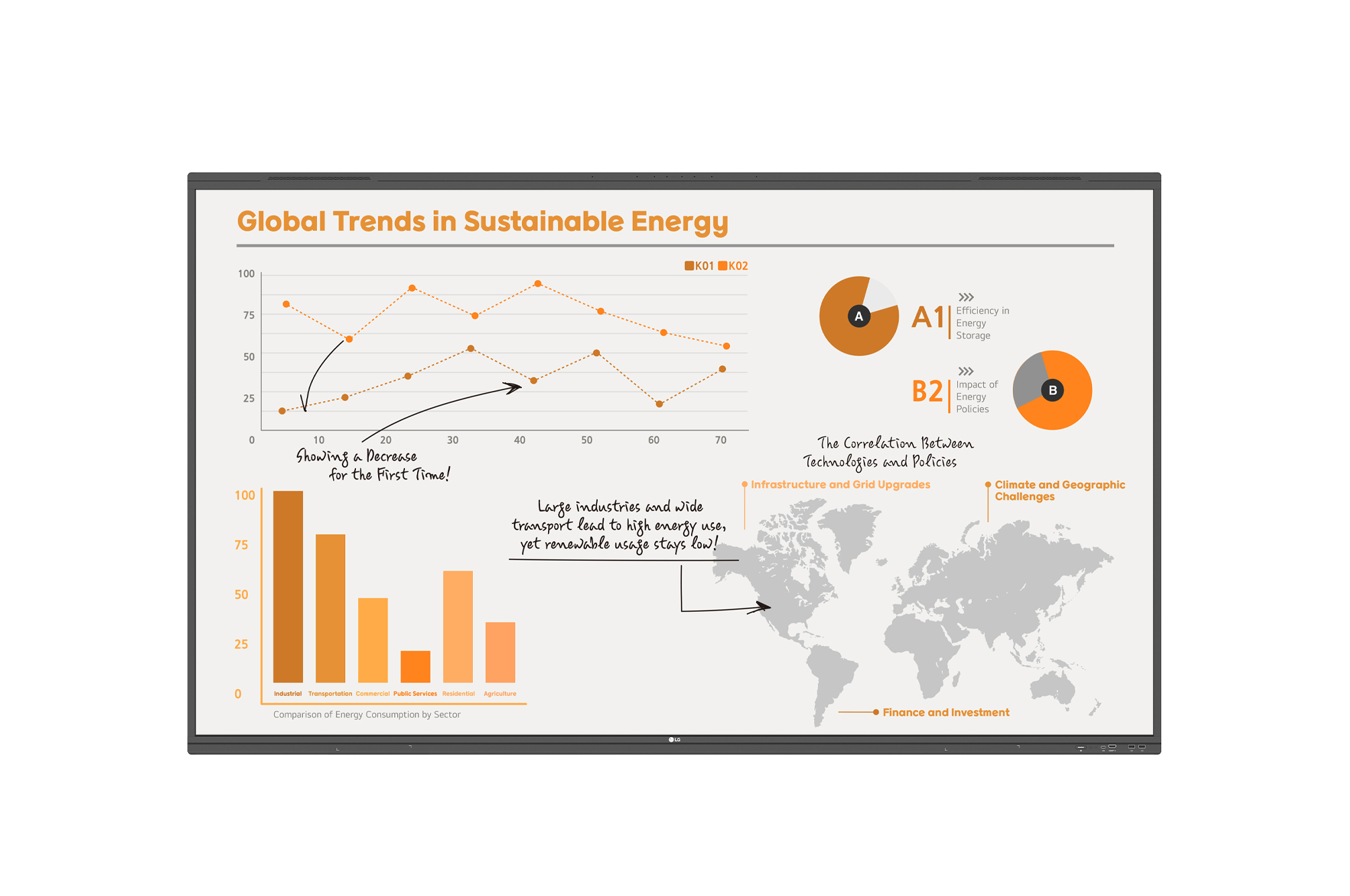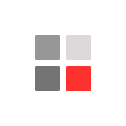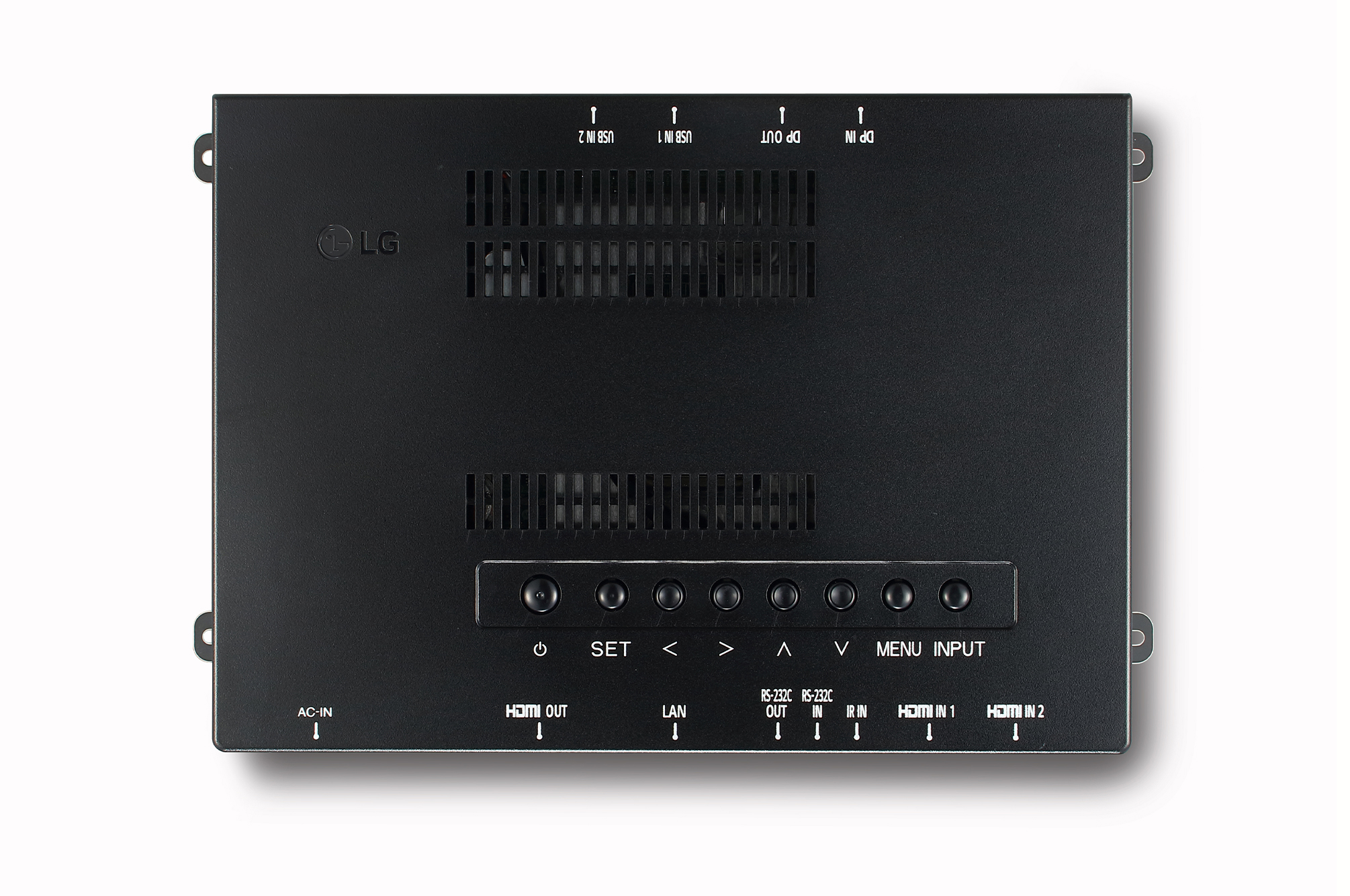




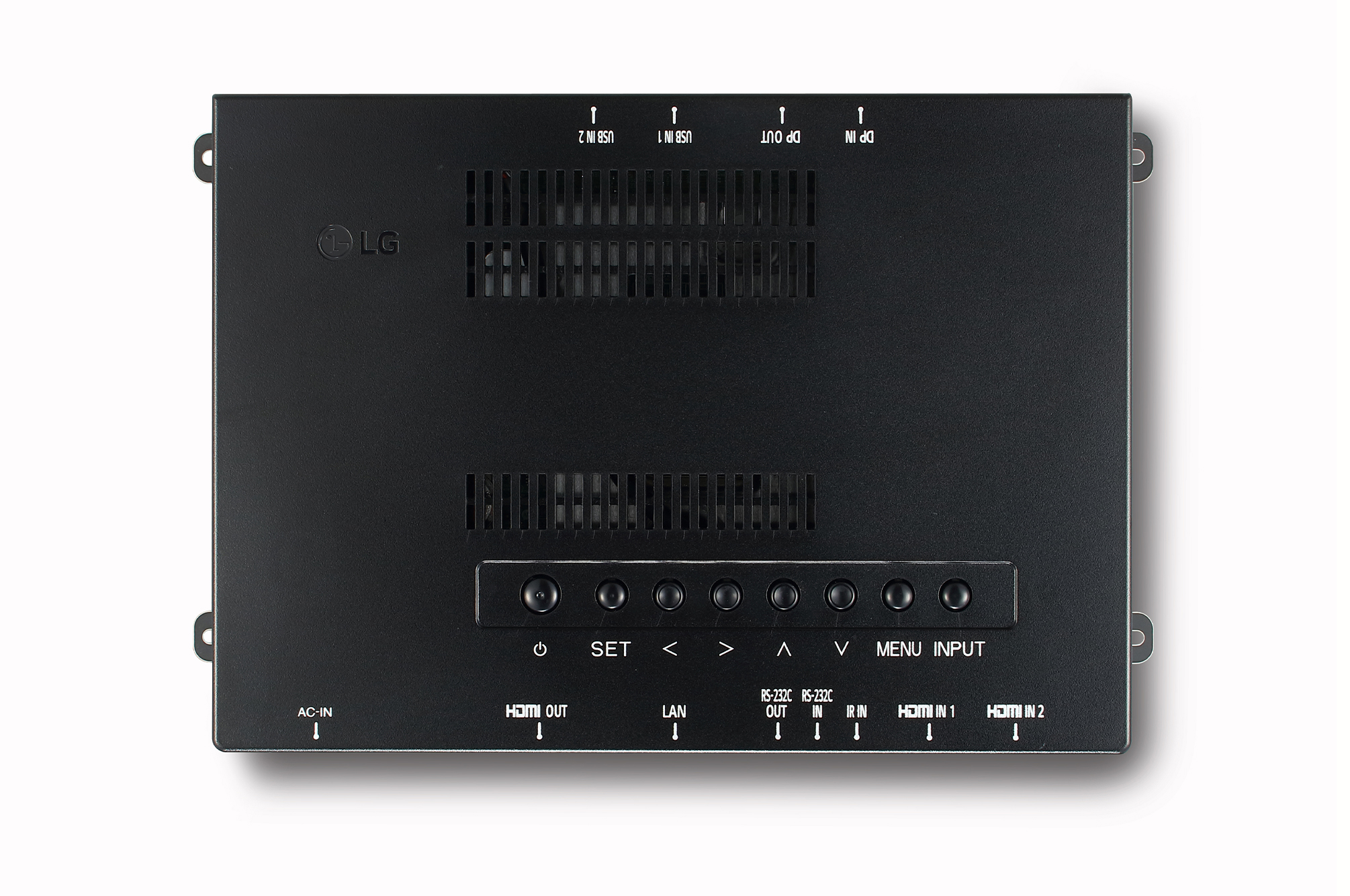
Key Feature
- LG webOS 4.0 Smart Signage Platform
- Ultra HD Video Playback
- Intuitive UX Dedicated for Digital Signage
- Embedded CMS
- Compatibility with LG SuperSign Solution and LG ConnectedCare
The User-Friendly Smart Signage Platform
The WP402 webOS box operates webOS 4.0, the enhanced user-friendly LG smart signage platform, and is attached to existing LG digital signages and upgrades them regardless of their original platform. It can execute several tasks at once while providing smooth content playback, and provides an excellent user experience with an intuitive menu and convenient features.
Upgrade to the webOS 4.0 Smart Signage Platform
The WP402 may be applied towards any type of LG digital signages regardless of its platform. The webOS box provides user-friendly smart functions with dedicated menus essential for business use. This way, users are able to easily manage and distribute content or develop web-based applications for multiple signages simultaneously. Moreover, the WP402 has expanded its versatile ability to control displays.
UHD Video Playback Supported
The WP402 supports Ultra HD high-quality video playback which delivers color and details of content vividly, with four times higher definition than FHD. Only a single webOS box is required for this superior picture quality.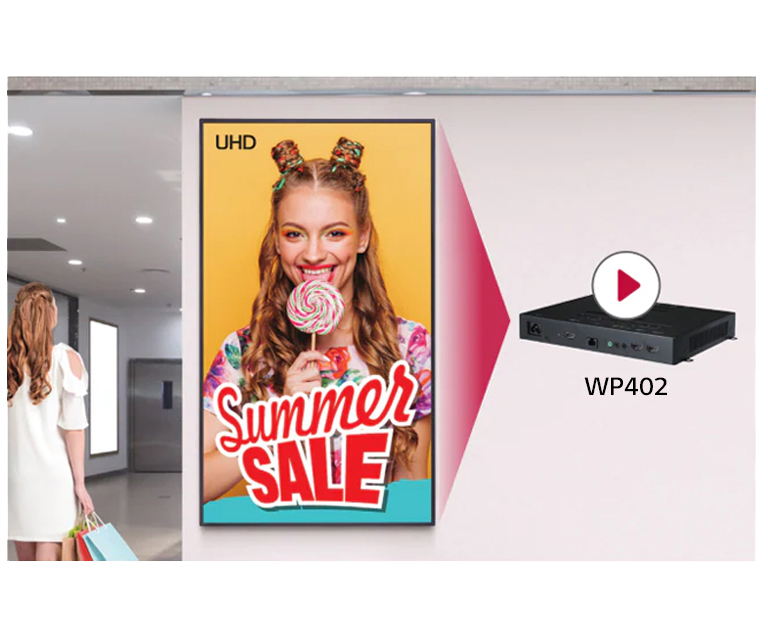
Display Control Capability
Beyond content management, control commands from the WP402 can be sent to LG digital signages through the RS-232C cable connection. It allows users to flexibly set up display values such as power, brightness or volume for optimal operation.
All-in-One Home Menu
The WP402 offers a signage-dedicated home menu that shows key information related to signage operation at a glance. A dashboard showing the status of devices, a content management menu, and shortcuts leading to quick settings greatly enhance user convenience.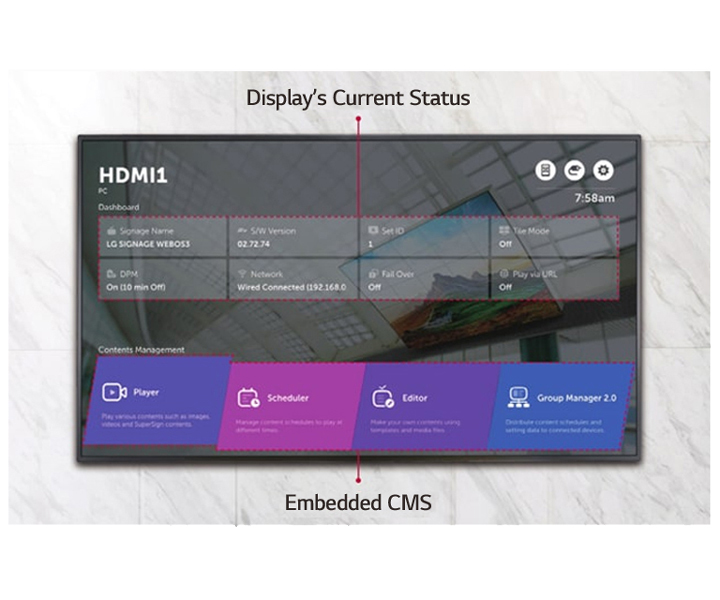
Embedded Content Management
The embedded CMS(Content Management System) allows users to edit content using internal/external sources and set playlists to play at the desired schedule. Users can easily explore and manage content through the intuitive GUI, using various input devices, from a remote control to a laptop.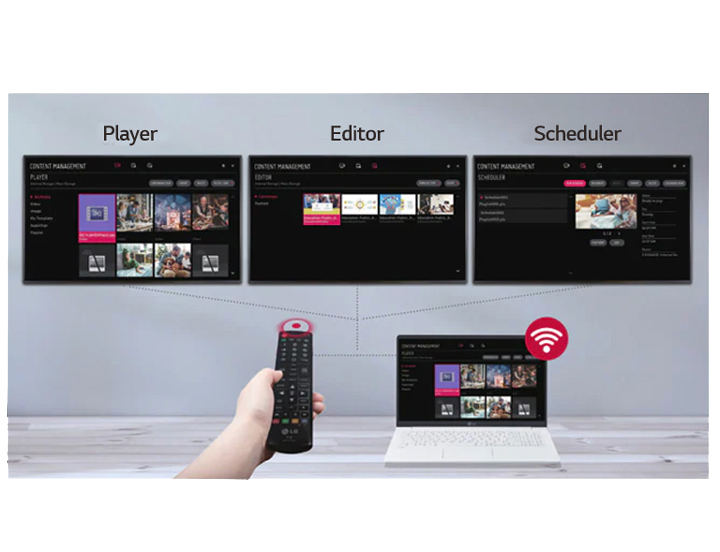
Multi Video Tags
Several different videos can be played at the same time using the multi video tags feature. This gives you greater flexibility to organize and deploy content when various content items need to be delivered simultaneously via web apps.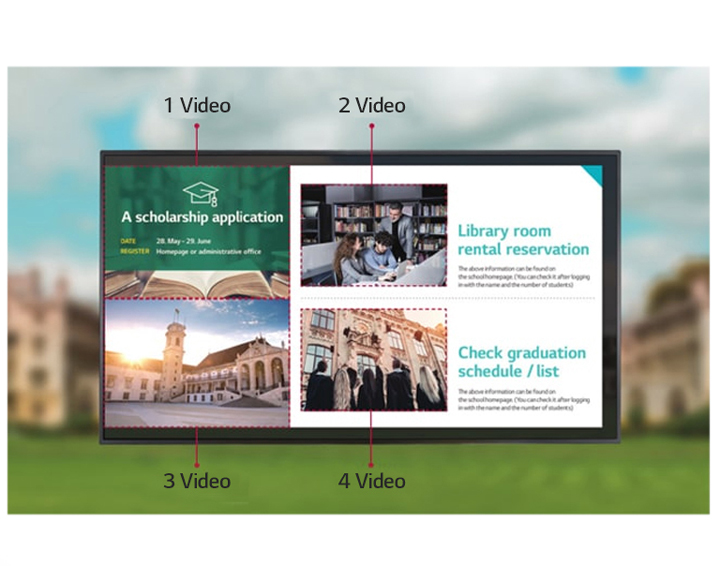
Multi Screen with PBP/PIP
PBP(Picture-By-Picture) features multi screen in a single display with upto 4 input sources while PIP(Picture-In-Picture) supports playing both main screen and sub screen at the same time with various layouts. This gives great flexibility to allocate space for each content source.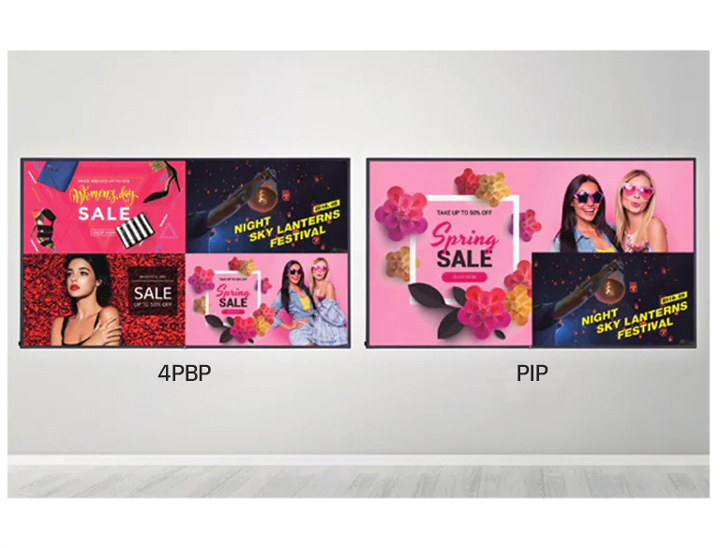
Compatibility with LG SuperSign Solutions
LG SuperSign is a comprehensive and indispensable software solution for the integrated management of LG digital signages. With SuperSign, content creation and distribution gets easier and centralized monitoring and control becomes simpler, helping your business save time and operate more effectively across different locations.
Real-Time Remote Care Service
Maintenance is easy and fast with the optional LG ConnectedCare service, a cloud service solution provided by LG. It remotely manages the status of displays in client workplaces for fault diagnosis and remote-control services, enabling the stable operation of clients' businesses* The availability differs by regions.

Tech Spec
Mechanical
Specification
| Player Dimension (W x H x D) | 258.0 mm × 36.5 mm × 186.0 mm |
|---|---|
| Weight | 0.87 kg |
| Packed Weight | 1.77 kg |
| Carton Dimensions (W × H × D) | 359.0 mm × 124.0 mm × 314.0 mm |
Key Feature (Hardware)
| Key Feature (Hardware) | 8 GB (System 4 GB, Available 4 GB), Wi-Fi Built-in, Temperature Sensor, Power Indicator, Local Key Operation |
|---|
Key Feature (Software)
| webOS ver. | webOS 4.0 |
|---|---|
| Embedded CMS | Local Contents Scheduling, Group Manager |
| Fail over | Yes |
| Multi-screen | PIP, PBP (4) |
| Screen Share | Yes |
| Background Image | No Signal Image |
| Video Tag | Yes (4) |
| Play via URL | Yes |
| Rotation | Screen Rotation, External Input Rotation |
| Gapless Playback | Yes |
| Tile Mode Setting | Yes (Max. 15 × 15) |
| Setting Data Cloning | Yes (RS-232C, Network, USB) |
| SNMP | Yes |
| ISM Mode (Image Sticking Minimization) | Yes |
| Status Mailing | Yes |
| Beacon | Yes |
| Power | Wake on LAN |
| HDMI-CEC | Yes * Compatibility may differ by equipment. |
| SI Server Setting | Yes |
| webRTC | Yes |
Environment Conditions
| Operation Temperature | 0°C to 40°C |
|---|---|
| Operation Humidity | 10% to 80% |
Power
| Power Supply | AC 100-240 V~, 50/60 Hz |
|---|---|
| Power Type | Built-In Power |
Power Consumption
| Typ./Max. | 23 W / 27W |
|---|
Certification
| Safety | CB / NRTL |
|---|---|
| EMC | FCC Class "A" / CE |
Software Compatibility
| Content Management Software | SuperSign CMS |
|---|---|
| Control and Monitoring Software | SuperSign Control/Control+ |
Connectivity
| Input | HDMI (2), DP, USB 2.0 (2) |
|---|---|
| Output | HDMI, DP (Daisy Chain Only) |
| External Control | RS-232C In / Out, RJ45 In, IR In |
Accessory
| Basic | Remote Controller, Power Cord, QSG, HDMI Cable, Regulation Book, Phone to RS-232C Gender |
|---|
Business Resources
To download product manuals, please visit the Manual Download Page (Click).
Recently Viewed
Screen images are simulated and/or dramatized. Some features in videos may not be available on all models. Please refer to the TECHNICAL SPECIFICATIONS tab for a complete list of features by model.